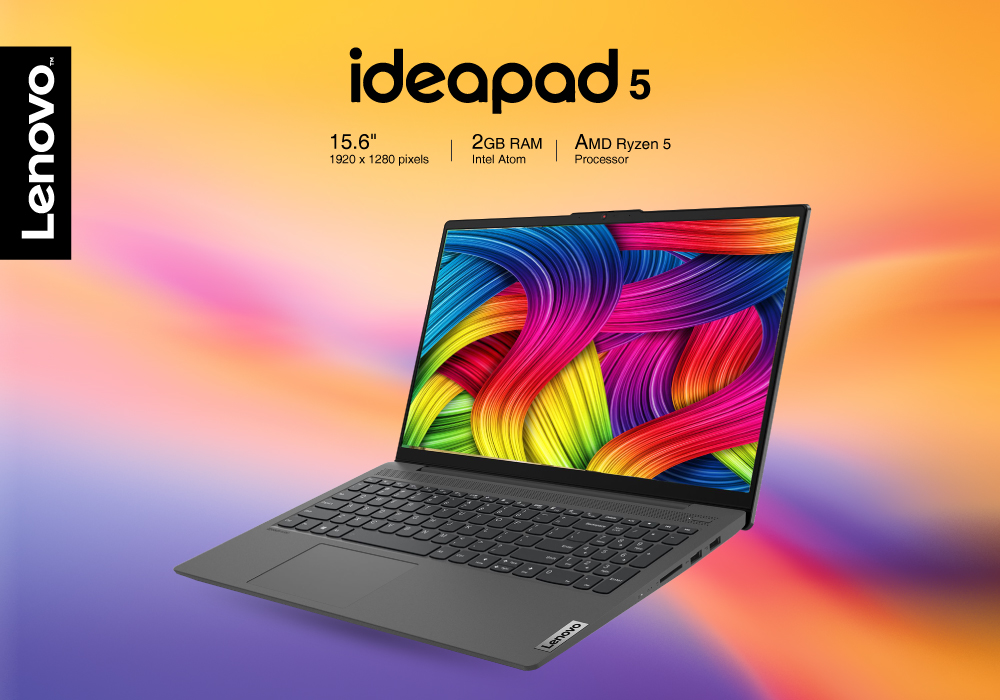Struggling to find a budget laptop that prevails through your daily digital activities with decent power and robust quality? ASUS Cloudbook E406 might be just what you want at the hour of need. Sometimes low priced laptops are not assumed as powerful as other could be supposedly. However, we see a better reliability ratio in some very budget-friendly laptops. ASUS E406 fits perfectly for every computing task you need to get rid of every day. We get an up-to-mark basic level performance with its mainframe and it doesn’t disappoint like many high-end laptop could.
Moving on, when we dug right into this hidden power-machine, the pleasantly surprising amount of power within its small chassis was impressive. And, you will also witness a sturdy build with a graceful style and highly-portable design. It packs Windows 10 in it with Intel Celeron, which does a brilliant job in all operations and execution.
This laptop can be a great choice for school or college students, writers, regular shift employees and even young casual users. If you are interested to know more about its features, let’s proceed with its review.
SPECS
- Processor: Intel Celeron-N4000 | 1.1GHz | Max Turbo Speed 2.6GHz
- RAM: 4GB, Storage: 64GB eMMC
- Display: 14-inch screen with HD Resolution of (1366 x 768)
- GPU: Integrated Graphics Intel UHD 600
- OS: Windows 10 S
A Classic Design
The body of Asus Cloudbook E406 is wrapped with plastic mostly, including the lid, with Iris blue theme. The base with matte black comes with four rubber feet for ground support and silver side bezels. It can give a premium feel although with the plastic casing, but it feels rigid and strong with easier handling.
On the ports side, there are decent amount of ports and mostly they are placed on the right side. You will find an SD card reader, full size HDMI port, two USB Type A ports, a 3.55mm audio jack and of course a charging port.
The Nano-Edge Display
The display of ASUS cloudbook with Nano-edge design and anti-glare technology used in it is the desirable screen combo for many users, so here ASUS gets us a strong point in such a reasonable price. The 14-inch solid screen with HD Resolution lacks no viewpoints for good graphics and media consumption. Of course this is not a top-notch display, but in this price we are really getting a great entry level display.
The Right Portability you Need
This lightweight laptop is thin and light with ultra-portable presence that makes it easier to carry it around. Well, it suits right on point for students who are on the go for their digital or technical assignments and also for people who always have to travel with their digital load. At 1.3 kg, this laptop almost feels nothing while you carry it in your backpack or even hold it in hands just like that.
Steady Performance
Setting your expectations extremely high with the processor performance should not be a thing here with ASUS Cloudbook E406, but you definitely get accurate performance as described on paper. The Intel Celeron here is able to give us a consistent speed and durable run-rate in daily generic tasks. You can browse through several tabs, use files along and view videos for long hours. The 4GB RAM is paired with 64 GB of storage which makes the file storage easier with no fuss at all.
Extended Battery Life
If you are wondering how far the battery capacity could go with the ASUS Cloudbook E406, you might be closer to expectations. But to our pleasure, the battery unquestionably lasts way longer than we usually see in same priced laptops. You get a 12-14 hour battery life without video streaming, but with continuous playback you will still be able to get 10 hours or more with it. This is more than enough to complete your daily work hours or even binge-watch your favourite shows on Netlfix, Youtube or Twitch.
Keyboard & Trackpad
A full sized keyboard with clicky feedback in the ASUS Cloudbook is decent for writers and frequent typing agents. It is a non-backlit keyboard with basic commands and function. You don’t get something superficial out of its keyboard, so some pro-writers might not like it as much. And, we don’t have fingerprint sensor positioned anywhere like the usual high-end ASUS laptops.
The touchpad below the keyboard has a nice feel to it, but sometimes the touchpad experience can be annoying because of its oversensitive touch recognition. According to our analysis, this touchpad can be best used with an additional mouse for the laptop.
Verdict
A very good value for money and a reasonable price package makes this laptop a considerable option for budget potential buyers. If you need a mid-level laptop performing just what it states on paper, the ASUS Cloudbook E406 stands up to expectations. It has got a remarkable battery life that can make you use the laptop all day long without any realization of plugging it. The Display and graphics are also sufficient for regular video watching and standard games. You can hand over this laptop to your younger one without any worry with its basic usage.